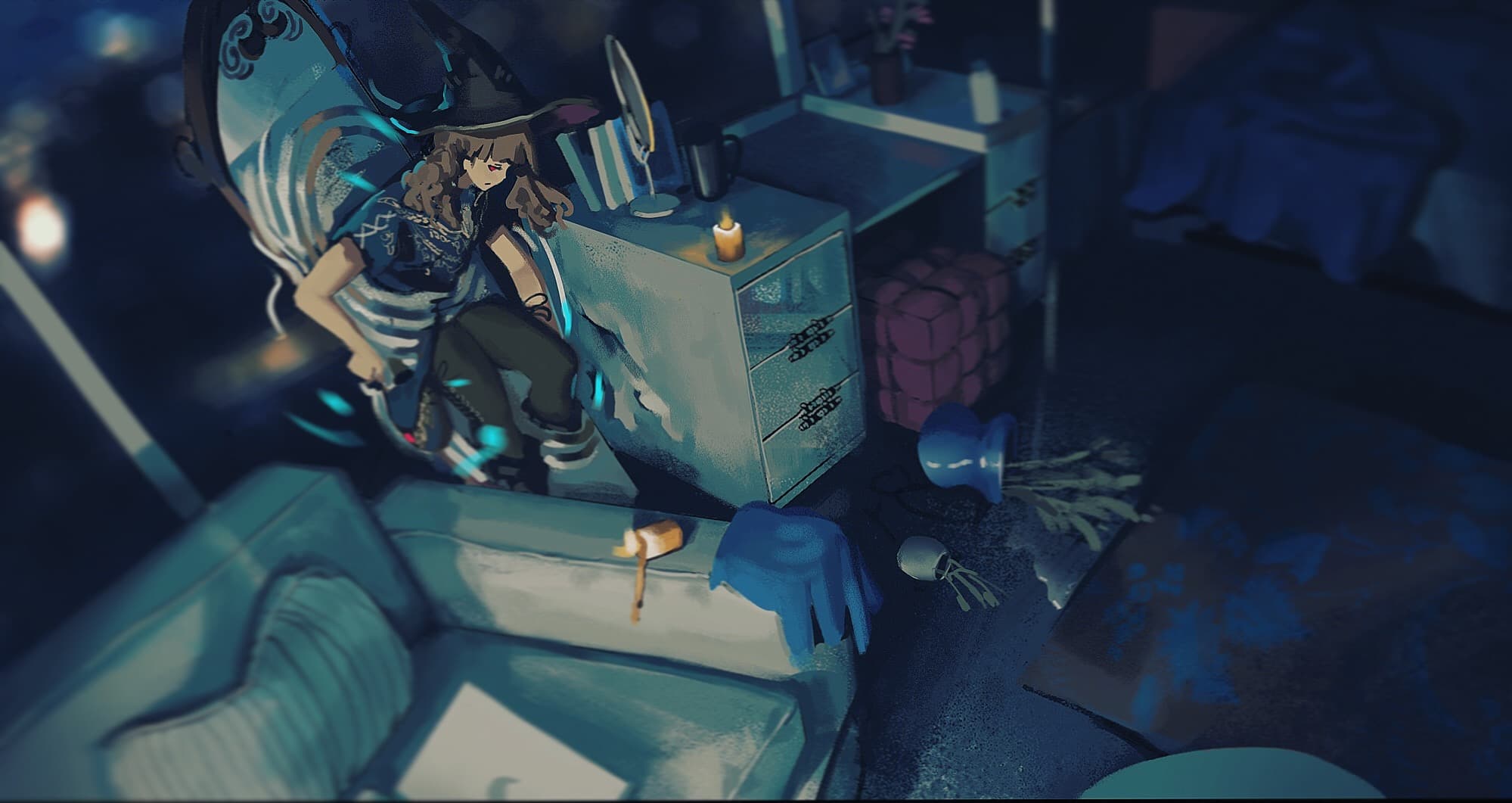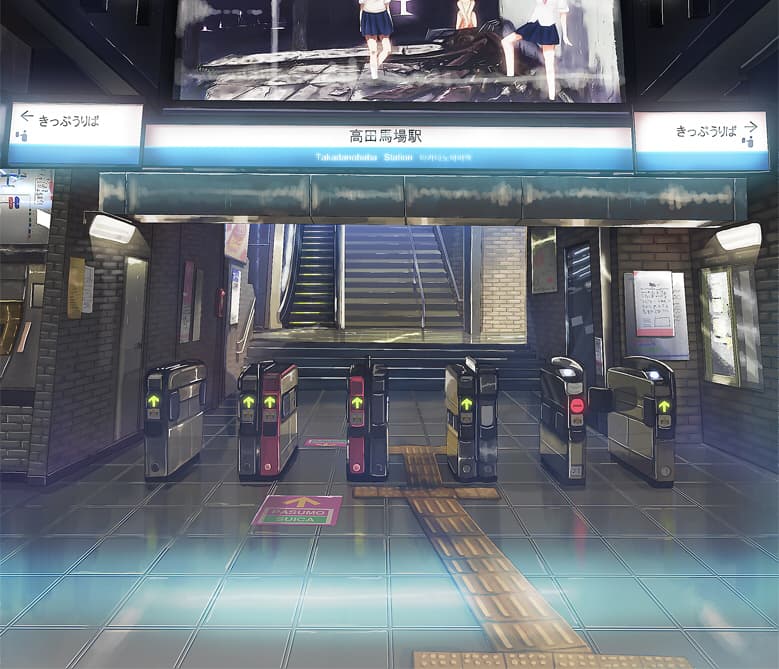数据库连接池
数据库连接池负责分配、管理和释放数据库连接,它允许应用程序重复使用一个现有的数据库连接,而不是再重新建立一个;释放空闲时间超过最大空闲时间的数据库连接来避免因为没有释放数据库连接而引起的数据库连接遗漏。这项技术能明显提高对数据库操作的性能。(用户访问更加高效,消耗资源减少)
数据库连接池的实现
标准接口:DataSource
位于javax.sql包下,通过方法getConnection获取连接
如果Connection对象是从连接池中直接获取的,则调用Connection的close方法不再关闭连接,而是将该连接归还给连接池
数据库连接池一般由数据库厂商直接实现,我们不需要另行实现
- C3P0:数据库连接池实现技术
- Druid:数据库连接池实现技术,由阿里巴巴提供
C3P0
使用步骤
- 导入jar包:c3p0-0.9.5.5.jar和mchange-commons-java-0.2.19.jar(依赖jar包)另外因为要使用数据库连接对象,所以不要忘记导入mysql-connector-java-8.0.20.jar包
- 定义配置文件
- 名称需为:c3p0.properties或c3p0-config.xml
- 配置文件路径直接放在src文件夹下即可
- 创建核心对象:数据库连接池对象:ComboPooledDataSource
- 获取连接:getConnection
C3P0演示类
1
2
3
4
5
6
7
8
9
10
11
12
13
14
15
16
17
|
public class Demo1 {
public static void main(String[] args) throws SQLException {
DataSource dataSource=new ComboPooledDataSource();
Connection connection=dataSource.getConnection();
System.out.println(connection);
}
}
|
配置文件c3p0-config.xml
1
2
3
4
5
6
7
8
9
10
11
12
13
14
15
16
17
18
19
20
21
22
23
24
25
26
27
28
29
30
31
32
33
| <c3p0-config>
<default-config>
<property name="driverClass">com.mysql.cj.jdbc.Driver</property>
<property name="jdbcUrl">jdbc:mysql://cdb-cd3ybvc6.cd.tencentcdb.com:10056/jdbcTest</property>
<property name="user">root</property>
<property name="password">rby</property>
<property name="initialPoolSize">5</property>
<property name="maxPoolSize">10</property>
<property name="checkoutTimeout">3000</property>
</default-config>
<named-config name="otherc3p0">
<property name="driverClass">com.mysql.cj.jdbc.Driver</property>
<property name="jdbcUrl">jdbc:mysql://cdb-cd3ybvc6.cd.tencentcdb.com:10056/jdbcTest</property>
<property name="user">root</property>
<property name="password">rby</property>
<property name="initialPoolSize">5</property>
<property name="maxPoolSize">8</property>
<property name="checkoutTimeout">1000</property>
</named-config>
</c3p0-config>
|
Druid
使用步骤
- 导入jar包:druid-1.1.23.jar和mysql-connector-java-8.0.20.jar
- 定义配置文件
- Druid的配置文件是properties类型的
- 名称和位置都是任意的
- 加载配置文件
- 获取数据库连接池对象:通过工厂获取DruidDataSourceFactory
- 获取连接:getConnection
Druid演示类
1
2
3
4
5
6
7
8
9
10
11
12
13
14
15
16
17
|
public class Demo1 {
public static void main(String[] args) throws Exception {
Properties properties=new Properties();
InputStream is =Demo1.class.getClassLoader().getResourceAsStream("druid.properties");
properties.load(is);
DataSource ds= DruidDataSourceFactory.createDataSource(properties);
Connection connection=ds.getConnection();
System.out.println(connection);
}
}
|
配置文件
1
2
3
4
5
6
7
8
9
10
| driverClassName=com.mysql.cj.jdbc.Driver
url=jdbc:mysql://cdb-cd3ybvc6.cd.tencentcdb.com:10056/jdbcTest
username=root
password=rby
initialSize=5
maxActive=10
maxWait=3000
|
利用Druid实现工具类
Druid工具类
1
2
3
4
5
6
7
8
9
10
11
12
13
14
15
16
17
18
19
20
21
22
23
24
25
26
27
28
29
30
31
32
33
34
35
36
37
38
39
40
41
42
43
44
45
46
47
48
49
50
51
52
53
54
55
56
57
58
59
60
61
62
63
64
65
66
67
68
69
70
71
72
73
74
75
76
77
78
79
80
81
82
83
84
85
86
87
88
89
90
91
92
93
94
95
96
97
98
99
100
|
public class DruidUtils {
private static DataSource dataSource;
static {
try {
Properties properties = new Properties();
InputStream is = DruidUtils.class.getClassLoader().getResourceAsStream("druid.properties");
properties.load(is);
dataSource=DruidDataSourceFactory.createDataSource(properties);
} catch (Exception e) {
e.printStackTrace();
}
}
public static DataSource getDataSource() throws Exception {
return dataSource;
}
public static Connection getConnection() throws Exception {
return dataSource.getConnection();
}
public static void close(ResultSet rs, Connection connection, Statement statement){
if(rs!=null){
try {
rs.close();
} catch (SQLException throwables) {
throwables.printStackTrace();
}
}
if(statement!=null){
try {
statement.close();
} catch (SQLException throwables) {
throwables.printStackTrace();
}
}
if(connection!=null){
try {
connection.close();
} catch (SQLException throwables) {
throwables.printStackTrace();
}
}
}
public static void close(Connection connection, Statement statement){
if(statement!=null){
try {
statement.close();
} catch (SQLException throwables) {
throwables.printStackTrace();
}
}
if(connection!=null){
try {
connection.close();
} catch (SQLException throwables) {
throwables.printStackTrace();
}
}
}
}
|
测试代码
1
2
3
4
5
6
7
8
9
10
11
12
13
14
15
16
17
18
19
20
21
22
23
24
| public class Demo2 {
public static void main(String[] args) {
Connection connection=null;
PreparedStatement statement = null;
ResultSet rs=null;
try {
connection = DruidUtils.getConnection();
String sql="select * from loginMess;";
statement=connection.prepareStatement(sql);
rs=statement.executeQuery();
while (rs.next()){
String user=rs.getString(2);
String pass=rs.getString(3);
System.out.println(user+" : "+pass);
}
} catch (Exception e) {
e.printStackTrace();
}finally {
DruidUtils.close(rs,connection,statement);
}
}
}
|